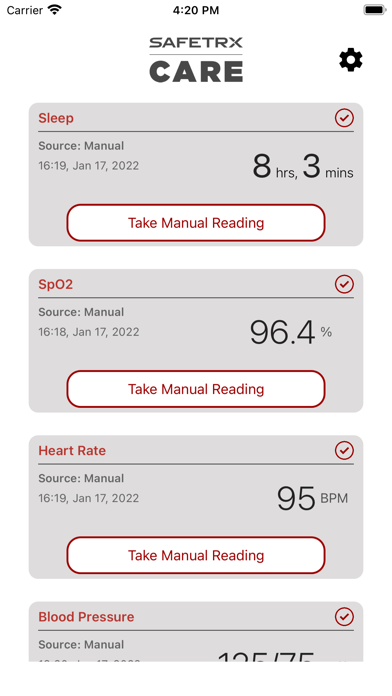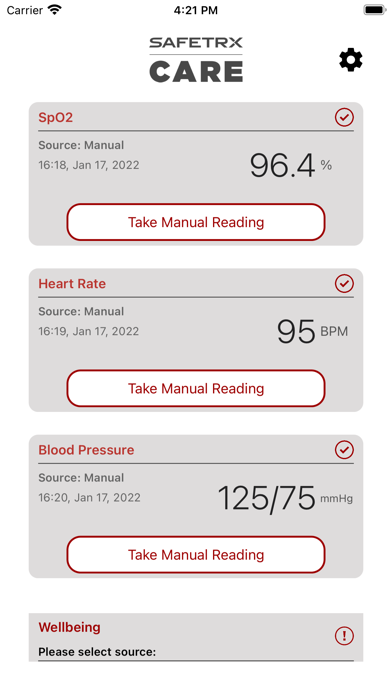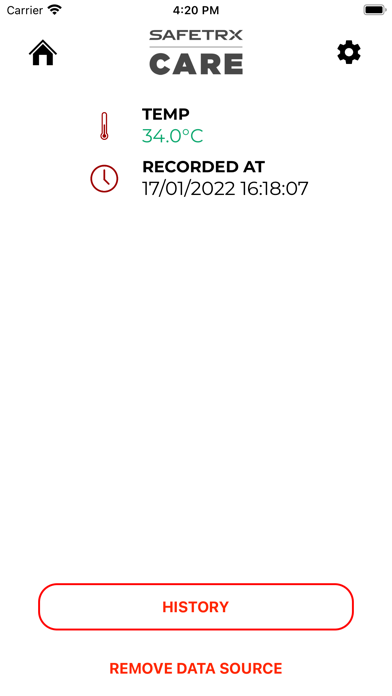SafeTrx Care app for iPhone and iPad
Developer: 8 West Revolution Technologies Limited
First release : 29 Jun 2021
App size: 35.42 Mb
SafeTrx Care facilitates remote connectivity between the individual at home and the healthcare organisation. The SafeTrx Care app has been designed to allow continuous and real time measurements from a range of external Bluetooth-enabled smart sensors, wearables, phones and other external data sources. The SafeTrx Care app can also collect step count data from the iOS pedometer.
After registering with your organisation, you have the choice to opt into each telemetry option. Regular telemetry readings are sent to the SafeTrx cloud server which monitors the readings and automatically alerts your monitoring organisation when the values deviate from a set range.
Your organisation will have customised telemetry options made available to you once your phone is registered. These will differ per organisation, but the full list of telemetry options are as follows:
- Heart Rate: Any external device that captures Heart Rate can be used to input Heart Rate data manually into the app.
- Temperature: An external Bluetooth-enabled smart sensors is required in order to automatically retrieve Temperature information. Compatible sensors include the Tucky wearable thermometer (https://www.e-takescare.com/en ) and the Temp Pal smart thermometer (https://www.iweecare.com/EN/index.html ). Temperature can also be manually entered into the app using readings from other external temperature devices.
- SpO2 (Oxygen Saturation): Any external device that captures SpO2 readings can be used to input SpO2 data manually into the app.
- Respiratory Rate: A RespiraSense external Bluetooth-enabled sensor is required in order to automatically retrieve Respiratory Rate information.(See https://www.pmd-solutions.com/product ). Respiratory Rate data can also be manually entered into the app using readings from other external devices.
- Blood Pressure: The FORA Blood Pressure P30 Plus external Bluetooth-enabled sensor is required in order to retrieve Blood Pressure information. (See https://foracare.com/hypertension-care/p30-plus-blood-pressure-monitors-for-hypertension-care/ ) Blood Pressure can also be manually entered into the app using readings from other external Blood Pressure devices.
- Step Count: The SafeTrx Care app can collect step count data from the iOS pedometer. Step Count can also be manually entered into the app using readings from any other external device that captures Step Count.
- Sleep: Sleep information can be manually entered into the app using readings from any external devices.
- Weight: The FORA Scale 500 external Bluetooth-enabled smart weighing scales is required in order to retrieve Weight information. (See https://foracare.com/weight-scales/tng-scale-550-fora-weight-scale) Weight can also be manually entered into the app using readings from other weighing scales.
- Wellbeing: Indicate a wellness level on the app and send an optional note to the healthcare organisation on symptoms or medications taken.
Useful features:
- Displays the latest telemetry readings on the app and it’s source.
- Manually enter readings from other external devices as often as you like for extra peace of mind.
- Receive high temperature alerts to your device and your monitoring organisation when your temperature exceeds a certain threshold.
Please note:
This app is not intended to diagnose, treat, cure or prevent any disease. Discuss with your healthcare provider to determine what is right for you. All information is intended for your general knowledge only and is not a substitute for medical advice or treatment for specific medical conditions.
SafeTrx Care integrates with a number of peripheral devices, which have all been CE certified for use within the EU. Some devices are also approved for use in other jurisdictions so if you are using SafeTrx outside of the EU, please review the devices to ensure they are suitable for use.